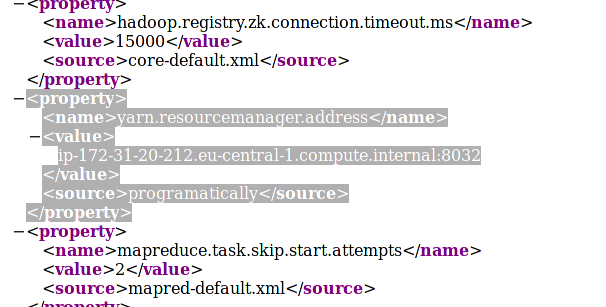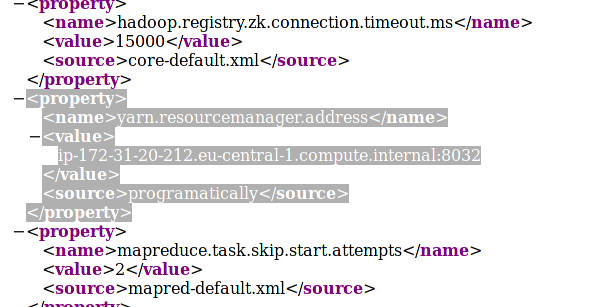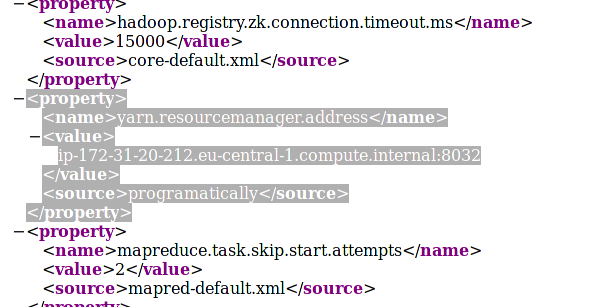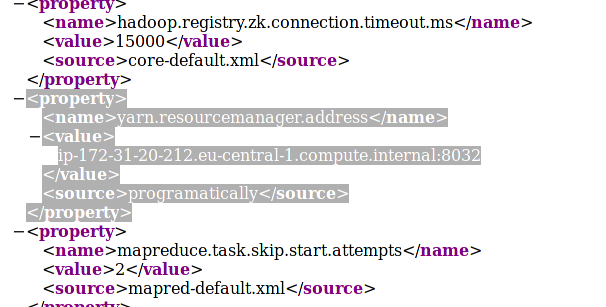Submit Flink Jobs to YARN running on AWS
Submit Flink Jobs to YARN running on AWS
|
Hi,
I am a newbie to Flink and trying to use it in AWS.
I have created a YARN cluster on AWS EC2 machines.
Trying to submit Flink job to the remote YARN cluster using the Flink Client running on my local machine.
The Jobmanager start successfully on the YARN container but the client is not able to connect to the Jobmanager.
Flink Client Logs -
13:57:34,877 INFO org.apache.flink.yarn.FlinkYarnClient - Deploying cluster, current state ACCEPTED
13:57:35,951 INFO org.apache.flink.yarn.FlinkYarnClient - Deploying cluster, current state ACCEPTED
13:57:37,027 INFO org.apache.flink.yarn.FlinkYarnClient - YARN application has been deployed successfully.
13:57:37,100 INFO org.apache.flink.yarn.FlinkYarnCluster - Start actor system.
13:57:37,532 INFO org.apache.flink.yarn.FlinkYarnCluster - Start application client.
YARN cluster started
JobManager web interface address
http://ec2-XX-XX-XX-XX.compute-1.amazonaws.com:8088/proxy/application_1456184947990_0003/
Waiting until all TaskManagers have connected
13:57:37,540 INFO org.apache.flink.yarn.ApplicationClient - Notification about new leader address akka.tcp:[hidden email]:41292/user/jobmanager with session
ID null.
No status updates from the YARN cluster received so far. Waiting ...
13:57:37,543 INFO org.apache.flink.yarn.ApplicationClient - Received address of new leader akka.tcp:[hidden email]:41292/user/jobmanager with session ID
null.
13:57:37,543 INFO org.apache.flink.yarn.ApplicationClient - Disconnect from JobManager null.
13:57:37,545 INFO org.apache.flink.yarn.ApplicationClient - Trying to register at JobManager akka.tcp:[hidden email]:41292/user/jobmanager.
No status updates from the YARN cluster received so far. Waiting ...
The logs of the Jobmanager contains the following -
21:57:39,142 ERROR akka.remote.EndpointWriter - dropping message [class akka.actor.ActorSelectionMessage] for non-local recipient [Actor[akka.tcp://flink@54.35.41.12:41292/]] arriving at [akka.tcp://flink@54.35.41.12:41292] inbound addresses are [akka.tcp:[hidden email]:41292] 21:57:40,782 INFO org.apache.flink.runtime.instance.InstanceManager - Registered TaskManager at ec2-54-35-41-12 (akka.tcp:[hidden email]:60565/user/taskmanager) as 72101dd2ee94caa7a5ec5a75488359aa. Current number of registered hosts is 1. Current number of alive task slots is 1. 21:57:41,162 ERROR akka.remote.EndpointWriter - dropping message [class akka.actor.ActorSelectionMessage] for non-local recipient [Actor[akka.tcp://flink@54.35.41.12:41292/]] arriving at [akka.tcp://flink@54.35.41.12:41292] inbound addresses are [akka.tcp:[hidden email]:41292]
It seems the problem is in the mismatch of the Jobmanager Akka actors system running address and the one user by the Client.
172.31.23.18 – is the internal private IP of the EC2 machine where the Jobmanager container is running.
54.35.41.12 – is the external IP of the EC2 machine, used by Flink client to submit the Job.
Because of this mismatch the messages are ignored by the Akka actor System.
Can someone please help me with this issue.
I can share the detailed logs, if required.
Thanks,
Abhi
|
Re: Submit Flink Jobs to YARN running on AWS
|
Hi Abhi, I have used Flink on EMR via YARN a couple of times without problems.In one of the last lines of the std-out output you should find a line that tells you the IP and port of the JobManager. 2016-03-08 0:25 GMT+01:00 Bajaj, Abhinav <[hidden email]>:
|
Re: Submit Flink Jobs to YARN running on AWS
|
In reply to this post by Bajaj, Abhinav
Hi Abhi! You pretty much described it correctly: Flink binds its ports to the internal IP addresses, so you cannot send a message through the external IP addresses. Can you see if you can configure explicitly the external IP address as the JobManager hostname, so the JobManager will bind to that specific network interface? Stephan On Tue, Mar 8, 2016 at 12:25 AM, Bajaj, Abhinav <[hidden email]> wrote:
|
Re: Submit Flink Jobs to YARN running on AWS
|
Thanks for the quick reply.
Let me describe in more detail here.
I am trying to submit a single Flink Job to YARN using the client -
./bin/flink run -m yarn-cluster -yn
4 -yjm
1024 -ytm
4096 ./examples/batch/WordCount.jar
In my understanding, YARN allocates a container for the Jobmanager.
Jobmanager discovers the IP and started the Actor system. At this step the IP it uses is the internal IP address.
FYI, the YARN and HDFS clusters are using the public DNS in all the configs.
Is there a way, where I can set Jobmanager to use the hostname and not the IP address?
Or any other suggestions?
Thanks,
Abhi
From: <[hidden email]> on behalf of Stephan Ewen <[hidden email]>
Reply-To: "[hidden email]" <[hidden email]> Date: Wednesday, March 9, 2016 at 6:09 AM To: "[hidden email]" <[hidden email]> Subject: Re: Submit Flink Jobs to YARN running on AWS Hi Abhi!
You pretty much described it correctly: Flink binds its ports to the internal IP addresses, so you cannot send a message through the external IP addresses.
Can you see if you can configure explicitly the external IP address as the JobManager hostname, so the JobManager will bind to that specific network interface?
Stephan
On Tue, Mar 8, 2016 at 12:25 AM, Bajaj, Abhinav
<[hidden email]> wrote:
|
Re: Submit Flink Jobs to YARN running on AWS
|
In reply to this post by Fabian Hueske-2
Hi Fabian,
Thanks for your reply and the pointers to documentation.
In these steps, I think the Flink client is installed on the master node, referring to steps mentioned in Flink docs
here.
However, the scenario I have is to run the client on my local machine and submit jobs remotely to the YARN Cluster (running on EMR or independently).
Let me describe in more detail here.
I am trying to submit a single Flink Job to YARN using the client, running on my dev machine -
./bin/flink run -m yarn-cluster -yn 4 -yjm 1024 -ytm 4096 ./examples/batch/WordCount.jar
In my understanding, YARN (running in AWS) allocates a container for the Jobmanager.
Jobmanager discovers the IP and started the Actor system. At this step the IP it uses is the internal IP address, of the EC2 instance.
The client, running on my dev machine, is not able to connect to the Jobmanager for reasons explained in my mail below.
Is there a way, where I can set Jobmanager to use the hostname and not the IP address?
Or any other suggestions?
Thanks,
Abhi
From: Fabian Hueske <[hidden email]>
Reply-To: "[hidden email]" <[hidden email]> Date: Wednesday, March 9, 2016 at 12:51 AM To: "[hidden email]" <[hidden email]> Subject: Re: Submit Flink Jobs to YARN running on AWS Hi Abhi,
I have used Flink on EMR via YARN a couple of times without problems.In one of the last lines of the std-out output you should find a line that tells you the IP and port of the JobManager. 2016-03-08 0:25 GMT+01:00 Bajaj, Abhinav
<[hidden email]>:
|
|
Hi Abhi, I'll try to reproduce the issue and come up with a solution. On Tue, Apr 26, 2016 at 1:13 AM, Bajaj, Abhinav <[hidden email]> wrote:
|
|
I've started my own EMR cluster and tried to launch a Flink job from my local machine on it. I have to admin that configuring the EMR launched Hadoop for external access is quite a hassle. I'm not even able to submit Flink to the YARN cluster because the client can not connect to the ResourceManager. I've change the resource manager hostname to the public one in the yarn-site.xml on the cluster and restarted it, but the client still can not connect. It seems that the RM address is being overwritten by the Hadoop code? 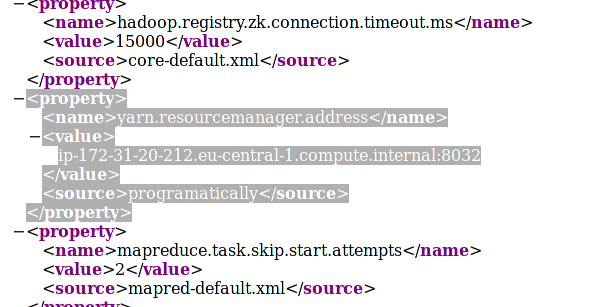 How did you manage to get this working? In the VM settings, I disabled the "Source/Dest checks", but I don't think this is related. Have you considered using Amazon's VPN service, I guess then you would have "local" access to the cluster? On YARN, Flink is not using the flink-conf.yaml setting for the jobmanager's hostname. Its using YARN's "yarn.nodemanager.hostname" from the yarn-site.xml. I haven't tried it, but it could work if you set the public hostname of each NodeManager in the yarn-site.xml. Also, maybe the product forum / customer support of Amazon can help you here. Other systems like Spark or Storm have very similar architectures and will face the same issues. I guess they have some recipes for such situations. Regards, Robert On Tue, Apr 26, 2016 at 10:47 AM, Robert Metzger <[hidden email]> wrote:
|
Re: Submit Flink Jobs to YARN running on AWS
|
Hi Robert,
Thanks for your reply.
I am using the Public DNS for the EC2 machines in the yarn and hdfs configuration files. It looks like "ec2-203-0-113-25.compute-1.amazonaws.com”
You should be able to connect then.
I have hadoop installed locally and the YARN_CONF_DIR is pointing to it.
The yarn-site.xml and core-site.xml files use the resource manager address(Public DNS) running in AWS.
So, whenever I submit the job using the client on my laptop, it connects to RM.
The RM starts the YARN application and starts the Job manager.
The job manager starts the actor system using the internal IP of the nodemanager. In my understanding, this is where the problem lies.
The local client tries to connect to the Job manager actor system but the messages are dropped by the actor system as the IP address(EC2 internal IP) that actor system started with does not match the external IP address(Public IP) that was used by Flink
client to send the message. Please see my first mail below for detailed logs.
Please keep me posted with your progress.
I plan to move the cluster to VPC for other reasons.
I have limited knowledge of VPC but I guess the difference in internal and external IP address will not be resolved.
Please correct if your views are different.
It will be great if you are able to reproduce the issue.
Thanks again.
Abhi
From: Robert Metzger <[hidden email]>
Reply-To: "[hidden email]" <[hidden email]> Date: Tuesday, April 26, 2016 at 3:16 AM To: "[hidden email]" <[hidden email]> Subject: Re: Submit Flink Jobs to YARN running on AWS I've started my own EMR cluster and tried to launch a Flink job from my local machine on it.
I have to admin that configuring the EMR launched Hadoop for external access is quite a hassle.
I'm not even able to submit Flink to the YARN cluster because the client can not connect to the ResourceManager. I've change the resource manager hostname to the public one in the yarn-site.xml on the cluster and restarted it, but the client still can
not connect.
It seems that the RM address is being overwritten by the Hadoop code?
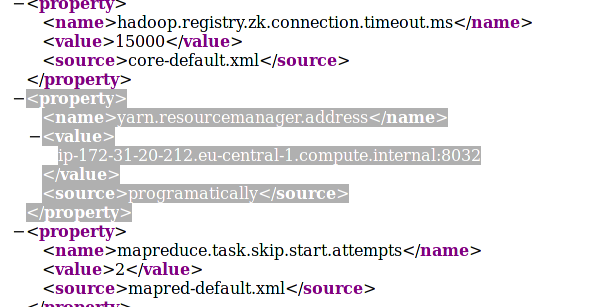 How did you manage to get this working?
In the VM settings, I disabled the "Source/Dest checks", but I don't think this is related.
Have you considered using Amazon's VPN service, I guess then you would have "local" access to the cluster?
On YARN, Flink is not using the flink-conf.yaml setting for the jobmanager's hostname. Its using YARN's "yarn.nodemanager.hostname" from the yarn-site.xml.
I haven't tried it, but it could work if you set the public hostname of each NodeManager in the yarn-site.xml.
Also, maybe the product forum / customer support of Amazon can help you here. Other systems like Spark or Storm have very similar architectures and will face the same issues. I guess they have some recipes for such situations.
Regards,
Robert
On Tue, Apr 26, 2016 at 10:47 AM, Robert Metzger
<[hidden email]> wrote:
|
Re: Submit Flink Jobs to YARN running on AWS
|
Hi,
Has anyone tried to submit a Flink Job remotely to Yarn running in AWS ?
The case I am stuck with is where the Flink client is on my laptop and YARN is running on AWS.
@Robert, Did you get a chance to try this out?
Regards,
Abhi
From: "Bajaj, Abhinav" <[hidden email]>
Date: Friday, April 29, 2016 at 3:50 PM To: "[hidden email]" <[hidden email]> Subject: Re: Submit Flink Jobs to YARN running on AWS Hi Robert,
Thanks for your reply.
I am using the Public DNS for the EC2 machines in the yarn and hdfs configuration files. It looks like "ec2-203-0-113-25.compute-1.amazonaws.com”
You should be able to connect then.
I have hadoop installed locally and the YARN_CONF_DIR is pointing to it.
The yarn-site.xml and core-site.xml files use the resource manager address(Public DNS) running in AWS.
So, whenever I submit the job using the client on my laptop, it connects to RM.
The RM starts the YARN application and starts the Job manager.
The job manager starts the actor system using the internal IP of the nodemanager. In my understanding, this is where the problem lies.
The local client tries to connect to the Job manager actor system but the messages are dropped by the actor system as the IP address(EC2 internal IP) that actor system started with does not match the external IP address(Public IP) that was used by Flink
client to send the message. Please see my first mail below for detailed logs.
Please keep me posted with your progress.
I plan to move the cluster to VPC for other reasons.
I have limited knowledge of VPC but I guess the difference in internal and external IP address will not be resolved.
Please correct if your views are different.
It will be great if you are able to reproduce the issue.
Thanks again.
Abhi
From: Robert Metzger <[hidden email]>
Reply-To: "[hidden email]" <[hidden email]> Date: Tuesday, April 26, 2016 at 3:16 AM To: "[hidden email]" <[hidden email]> Subject: Re: Submit Flink Jobs to YARN running on AWS I've started my own EMR cluster and tried to launch a Flink job from my local machine on it.
I have to admin that configuring the EMR launched Hadoop for external access is quite a hassle.
I'm not even able to submit Flink to the YARN cluster because the client can not connect to the ResourceManager. I've change the resource manager hostname to the public one in the yarn-site.xml on the cluster and restarted it, but the client still can
not connect.
It seems that the RM address is being overwritten by the Hadoop code?
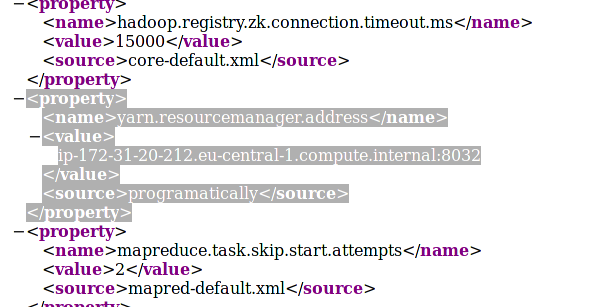 How did you manage to get this working?
In the VM settings, I disabled the "Source/Dest checks", but I don't think this is related.
Have you considered using Amazon's VPN service, I guess then you would have "local" access to the cluster?
On YARN, Flink is not using the flink-conf.yaml setting for the jobmanager's hostname. Its using YARN's "yarn.nodemanager.hostname" from the yarn-site.xml.
I haven't tried it, but it could work if you set the public hostname of each NodeManager in the yarn-site.xml.
Also, maybe the product forum / customer support of Amazon can help you here. Other systems like Spark or Storm have very similar architectures and will face the same issues. I guess they have some recipes for such situations.
Regards,
Robert
On Tue, Apr 26, 2016 at 10:47 AM, Robert Metzger
<[hidden email]> wrote:
|
|
Hi Abhi, I'm also looking to deploy Flink jobs remotely to YARN, and eventually automate it - just wondering if you found a way to do it? Thanks, Josh On Wed, May 25, 2016 at 12:36 AM, Bajaj, Abhinav <[hidden email]> wrote:
|
Re: Submit Flink Jobs to YARN running on AWS
|
Hi Josh,
I have not yet :-( . I am working on getting a REST service setup on AWS that can do it rather than using Flink client remotely.
This way the AKKA communication is within AWS.
However, I still need the solution for running some of the integration/system tests.
~ Abhi
From: Josh <[hidden email]>
Reply-To: "[hidden email]" <[hidden email]> Date: Monday, June 6, 2016 at 11:55 AM To: "[hidden email]" <[hidden email]> Subject: Re: Submit Flink Jobs to YARN running on AWS Hi Abhi,
I'm also looking to deploy Flink jobs remotely to YARN, and eventually automate it - just wondering if you found a way to do it?
Thanks,
Josh
On Wed, May 25, 2016 at 12:36 AM, Bajaj, Abhinav
<[hidden email]> wrote:
|
Re: Submit Flink Jobs to YARN running on AWS
|
We're also starting to look at automating job deployment/start to Flink running on EMR. There are a few options:
Is using the HTTP API a reasonable approach? Is that API considered stable enough that we could rely on it continuing to be present?
Thanks,
Shannon
From: "Bajaj, Abhinav" <[hidden email]>
Date: Monday, June 6, 2016 at 12:10 PM To: Josh <[hidden email]> Cc: "[hidden email]" <[hidden email]> Subject: Re: Submit Flink Jobs to YARN running on AWS Hi Josh,
I have not yet :-( . I am working on getting a REST service setup on AWS that can do it rather than using Flink client remotely.
This way the AKKA communication is within AWS.
However, I still need the solution for running some of the integration/system tests.
~ Abhi
From: Josh <[hidden email]>
Reply-To: "[hidden email]" <[hidden email]> Date: Monday, June 6, 2016 at 11:55 AM To: "[hidden email]" <[hidden email]> Subject: Re: Submit Flink Jobs to YARN running on AWS Hi Abhi,
I'm also looking to deploy Flink jobs remotely to YARN, and eventually automate it - just wondering if you found a way to do it?
Thanks,
Josh
On Wed, May 25, 2016 at 12:36 AM, Bajaj, Abhinav
<[hidden email]> wrote:
|
Re: Submit Flink Jobs to YARN running on AWS
|
If you use open vpn for accessing aws then you can use private IP of ec2 machine from your laptop. ThanksOn Tue, Jun 7, 2016 at 11:00 PM, Shannon Carey <[hidden email]> wrote:
|
| Free forum by Nabble | Edit this page |