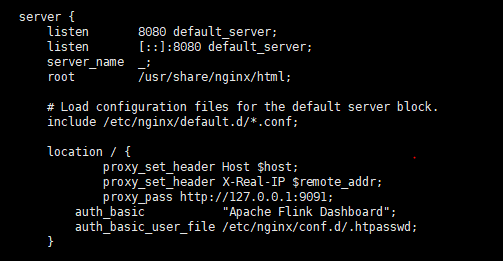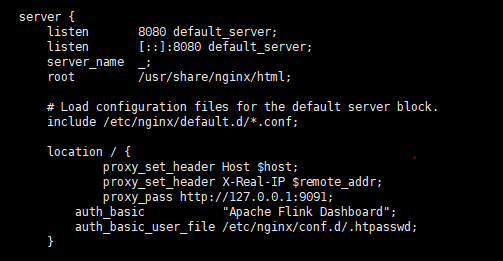how to submit jobs remotely when a rest proxy like nginx is used and REST endpoint is bind to loopback interface?
|
Hi, The flink official document clearly states that "Simple mutual authentication may be enabled by configuration if authentication of connections to the REST endpoint is required, but we recommend to deploy a “side car proxy”: Bind the REST endpoint to the loopback interface (or the pod-local interface in Kubernetes) and start a REST proxy that authenticates and forwards the requests to Flink. Examples for proxies that Flink users have deployed are Envoy Proxy or NGINX with MOD_AUTH."
So I am wondering, in standalone mode when HA is not enabeld, when a rest proxy like nginx is used, and rest endpoint is bind to the loopback interface, how should we submit jobs remotely?
ps. 1. sample flink-conf.yaml settings, and nginx settings are as below showing: rest.bind-port: 9091/rest.bind-address: 127.0.0.1 (this is the port and ip where the rest endpoint bind itself to in the host where it is started) rest.port: 9091/rest.address: 127.0.0.1 (this is the port and ip used by rest clients when submit requests, so basically it should reach the above rest.bind-port/rest.bind-address)
2. I know that we can use curl to request the nginx proxy, which authenticates and forwards the request to flink, as below showing: curl -v -u user1:user1 http://10.20.39.43:8080/config (which is the address where nginx is listening to) 3. I know that we can submit jobs from the host where job manager is located, as below showing: /opt/flink-1.12.2/bin/flink run -m 127.0.0.1:9091 /opt/flink-1.12.2/examples/batch/WordCount.jar --input /tmp/README.txt --output /tmp/flink.test.txt11 () Thanks! -- Best Regards Michael Li |
Re: how to submit jobs remotely when a rest proxy like nginx is used and REST endpoint is bind to loopback interface?
|
Hi Ming, instead of using the command line interface to run Flink applications, you should use the REST API [1]. You should first upload your jar in one call and then execute the job in the second call. The rest endpoint would be http://10.20.39.43:8080/ On Fri, Apr 9, 2021 at 4:45 AM Ming Li <[hidden email]> wrote:
|
| Free forum by Nabble | Edit this page |