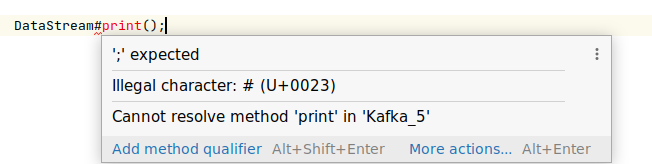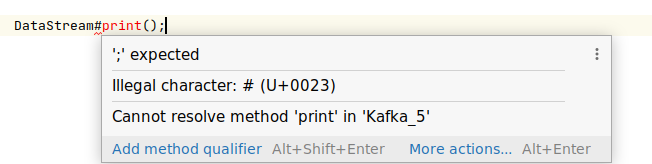Print on screen DataStream content
|
Hi All,
On my code I have a DataStream that I would like to access. I need to understand what I'm getting for each transformation to check if the data that I'm working on make sense. How can I print into the console or get a file (csv, txt) for the variables: "stream",
"enriched" and "result"?
I have tried different way but no way to get the data.
Thanks!
FlinkKafkaConsumer<Event> kafkaData =
new FlinkKafkaConsumer("CorID_1", new EventDeserializationSchema(), p);
WatermarkStrategy<Event> wmStrategy =
WatermarkStrategy
.<Event>forMonotonousTimestamps()
.withIdleness(Duration.ofMinutes(1))
.withTimestampAssigner((event, timestamp) -> {
return event.get_Time();
});
DataStream<Event> stream = env.addSource(
kafkaData.assignTimestampsAndWatermarks(wmStrategy));
DataStream<Tuple2<Event, Long>> enriched = stream
.keyBy((Event KafkaMSG) -> KafkaMSG.CorrID)
.map(new StatefulSessionCalculator());
WindowedStream<Tuple2<Event, Long>, String, TimeWindow> result = enriched
.keyBy(new MyKeySelector())
.window(EventTimeSessionWindows.withDynamicGap(new DynamicSessionWindows())); |
|
Hey Simone, I'd suggest trying out the `DataStream#print()` function to start, but there are a few other easy-to-integrate sinks for testing that you can check out in the docs here[1] Best, Austin On Mon, Nov 23, 2020 at 3:56 PM Simone Cavallarin <[hidden email]> wrote:
|
Re: Print on screen DataStream content
|
Please correct me if I am wrong. `DataStream#print()` only prints to the screen when running from the IDE, but does not work (print to the screen) when running on a cluster (even a local cluster). Thanks, Pankaj On Mon, Nov 23, 2020 at 5:31 PM Austin Cawley-Edwards <[hidden email]> wrote:
|
Re: Print on screen DataStream content
|
When Flink is running on a cluster, `DataStream#print()` prints to files in the log directory. Regards, David On Tue, Nov 24, 2020 at 6:03 AM Pankaj Chand <[hidden email]> wrote:
|
|
I tried to `DataStream#print()` but I don't quite understand how to implement it. Could you please give me an example? I'm using Intellij so what I would need is just to see the data on my screen.
Thanks
From: David Anderson <[hidden email]>
Sent: 24 November 2020 10:01 To: Pankaj Chand <[hidden email]> Cc: Austin Cawley-Edwards <[hidden email]>; Simone Cavallarin <[hidden email]>; [hidden email] <[hidden email]> Subject: Re: Print on screen DataStream content When Flink is running on a cluster, `DataStream#print()` prints to files in the log directory.
Regards,
David
On Tue, Nov 24, 2020 at 6:03 AM Pankaj Chand <[hidden email]> wrote:
|
Re: Print on screen DataStream content
|
Hi Simone,
if you are just executing DataStream pipelines locally in your IDE while prototyping. You should be able to use `DataStream#print()` which just prints to standard out [1] (It might be hidden between the log messages). For debugging locally, you can also just set breakpoints in your functions like in `StatefulSessionCalculator` and use the debugging mode of your IDE. Regards, Timo [1] https://github.com/apache/flink/blob/master/flink-examples/flink-examples-streaming/src/main/java/org/apache/flink/streaming/examples/wordcount/WordCount.java On 24.11.20 11:09, Simone Cavallarin wrote: > I tried to `DataStream#print()` but I don't quite understand how to > implement it. Could you please give me an example? I'm using Intellij so > what I would need is just to see the data on my screen. > > Thanks > > ------------------------------------------------------------------------ > *From:* David Anderson <[hidden email]> > *Sent:* 24 November 2020 10:01 > *To:* Pankaj Chand <[hidden email]> > *Cc:* Austin Cawley-Edwards <[hidden email]>; Simone Cavallarin > <[hidden email]>; [hidden email] <[hidden email]> > *Subject:* Re: Print on screen DataStream content > When Flink is running on a cluster, `DataStream#print()` prints to files > in the log directory. > > Regards, > David > > On Tue, Nov 24, 2020 at 6:03 AM Pankaj Chand <[hidden email] > <mailto:[hidden email]>> wrote: > > Please correct me if I am wrong. `DataStream#print()` only prints to > the screen when running from the IDE, but does not work (print to > the screen) when running on a cluster (even a local cluster). > > Thanks, > > Pankaj > > On Mon, Nov 23, 2020 at 5:31 PM Austin Cawley-Edwards > <[hidden email] <mailto:[hidden email]>> wrote: > > Hey Simone, > > I'd suggest trying out the `DataStream#print()` function to > start, but there are a few other easy-to-integrate sinks for > testing that you can check out in the docs here[1] > > Best, > Austin > > [1]: > https://ci.apache.org/projects/flink/flink-docs-release-1.11/dev/datastream_api.html#data-sinks > <https://eur03.safelinks.protection.outlook.com/?url=https%3A%2F%2Fci.apache.org%2Fprojects%2Fflink%2Fflink-docs-release-1.11%2Fdev%2Fdatastream_api.html%23data-sinks&data=04%7C01%7C%7C27267479d99245bad55408d8905fea55%7C84df9e7fe9f640afb435aaaaaaaaaaaa%7C1%7C0%7C637418088905500774%7CUnknown%7CTWFpbGZsb3d8eyJWIjoiMC4wLjAwMDAiLCJQIjoiV2luMzIiLCJBTiI6Ik1haWwiLCJXVCI6Mn0%3D%7C1000&sdata=9YFLY5slrok3wXJ5n1F3s0BNYuzNs%2F70RLWLsWJCkzE%3D&reserved=0> > > On Mon, Nov 23, 2020 at 3:56 PM Simone Cavallarin > <[hidden email] <mailto:[hidden email]>> wrote: > > Hi All, > > On my code I have a DataStream that I would like to access. > I need to understand what I'm getting for each > transformation to check if the data that I'm working on make > sense. How can I print into the console or get a file (csv, > txt) for the variables: "stream", "enriched" and "result"? > > I have tried different way but no way to get the data. > > Thanks! > / > / > / > / > / FlinkKafkaConsumer<Event> kafkaData =/ > / new FlinkKafkaConsumer("CorID_1", new > EventDeserializationSchema(), p);/ > / WatermarkStrategy<Event> wmStrategy =/ > / WatermarkStrategy/ > / .<Event>forMonotonousTimestamps()/ > / .withIdleness(Duration.ofMinutes(1))/ > / .withTimestampAssigner((event, > timestamp) -> {/ > / return event.get_Time();/ > / });/ > / DataStream<Event> *stream *= env.addSource(/ > / > kafkaData.assignTimestampsAndWatermarks(wmStrategy));/ > / > / > / DataStream<Tuple2<Event, Long>> *enriched* = stream/ > / .keyBy((Event KafkaMSG) -> KafkaMSG.CorrID)/ > / .map(new StatefulSessionCalculator());/ > / > / > / WindowedStream<Tuple2<Event, Long>, String, > TimeWindow> *result* = enriched/ > / .keyBy(new MyKeySelector())/ > / > .window(EventTimeSessionWindows.withDynamicGap(new > DynamicSessionWindows()));/ > |
|
Hi,
yes, I would like to debug locally on my IDE.
This is what I tried so far, but no luck.
a) String ff = result.toString();
System.out.print(ff);
b) printOrTest(stream);
c) stream.print();
This is the output and to me it looks like an "IDcode" that indicate each Event on my application but i don't know how to access the data inside. My Event is wrapped in a POJO. So each Event is something like this ['tom', 1.70, 55, 1929219939, M....]
p1.Event@1ca90014
p1.Event@5e550c0c
p1.Event@402baa28
p1.Event@5cf8ae00
p1.Event@805bc2b
p1.Event@7e46f44b
p1.Event@63a17b41
Apologies, but I really don't understand if I write `DataStream#print()`
I just receive an error... i'm missing something here..
On the example there are System.out.println().

Thanks
From: Timo Walther <[hidden email]>
Sent: 24 November 2020 11:50 To: [hidden email] <[hidden email]> Subject: Re: Print on screen DataStream content Hi Simone,
if you are just executing DataStream pipelines locally in your IDE while prototyping. You should be able to use `DataStream#print()` which just prints to standard out [1] (It might be hidden between the log messages). For debugging locally, you can also just set breakpoints in your functions like in `StatefulSessionCalculator` and use the debugging mode of your IDE. Regards, Timo [1] https://nam12.safelinks.protection.outlook.com/?url=https%3A%2F%2Fgithub.com%2Fapache%2Fflink%2Fblob%2Fmaster%2Fflink-examples%2Fflink-examples-streaming%2Fsrc%2Fmain%2Fjava%2Forg%2Fapache%2Fflink%2Fstreaming%2Fexamples%2Fwordcount%2FWordCount.java&data=04%7C01%7C%7Ce156804411e14d71ebec08d8906f357a%7C84df9e7fe9f640afb435aaaaaaaaaaaa%7C1%7C0%7C637418154590426156%7CUnknown%7CTWFpbGZsb3d8eyJWIjoiMC4wLjAwMDAiLCJQIjoiV2luMzIiLCJBTiI6Ik1haWwiLCJXVCI6Mn0%3D%7C1000&sdata=OLLSzUOK5GhE9ES5Y7XsOXS2KKhUdZfcOkuDFFDfML8%3D&reserved=0 On 24.11.20 11:09, Simone Cavallarin wrote: > I tried to `DataStream#print()` but I don't quite understand how to > implement it. Could you please give me an example? I'm using Intellij so > what I would need is just to see the data on my screen. > > Thanks > > ------------------------------------------------------------------------ > *From:* David Anderson <[hidden email]> > *Sent:* 24 November 2020 10:01 > *To:* Pankaj Chand <[hidden email]> > *Cc:* Austin Cawley-Edwards <[hidden email]>; Simone Cavallarin > <[hidden email]>; [hidden email] <[hidden email]> > *Subject:* Re: Print on screen DataStream content > When Flink is running on a cluster, `DataStream#print()` prints to files > in the log directory. > > Regards, > David > > On Tue, Nov 24, 2020 at 6:03 AM Pankaj Chand <[hidden email] > <[hidden email]>> wrote: > > Please correct me if I am wrong. `DataStream#print()` only prints to > the screen when running from the IDE, but does not work (print to > the screen) when running on a cluster (even a local cluster). > > Thanks, > > Pankaj > > On Mon, Nov 23, 2020 at 5:31 PM Austin Cawley-Edwards > <[hidden email] <[hidden email]>> wrote: > > Hey Simone, > > I'd suggest trying out the `DataStream#print()` function to > start, but there are a few other easy-to-integrate sinks for > testing that you can check out in the docs here[1] > > Best, > Austin > > [1]: > https://nam12.safelinks.protection.outlook.com/?url=https%3A%2F%2Fci.apache.org%2Fprojects%2Fflink%2Fflink-docs-release-1.11%2Fdev%2Fdatastream_api.html%23data-sinks&data=04%7C01%7C%7Ce156804411e14d71ebec08d8906f357a%7C84df9e7fe9f640afb435aaaaaaaaaaaa%7C1%7C0%7C637418154590426156%7CUnknown%7CTWFpbGZsb3d8eyJWIjoiMC4wLjAwMDAiLCJQIjoiV2luMzIiLCJBTiI6Ik1haWwiLCJXVCI6Mn0%3D%7C1000&sdata=eJzrCz1ZOIY%2FHp3Vy7vnhOSukKO9%2F58lxHOSdJSj9bY%3D&reserved=0 > <https://nam12.safelinks.protection.outlook.com/?url=https%3A%2F%2Fci.apache.org%2Fprojects%2Fflink%2Fflink-docs-release-1.11%2Fdev%2Fdatastream_api.html%23data-sinks&data=04%7C01%7C%7Ce156804411e14d71ebec08d8906f357a%7C84df9e7fe9f640afb435aaaaaaaaaaaa%7C1%7C0%7C637418154590426156%7CUnknown%7CTWFpbGZsb3d8eyJWIjoiMC4wLjAwMDAiLCJQIjoiV2luMzIiLCJBTiI6Ik1haWwiLCJXVCI6Mn0%3D%7C1000&sdata=eJzrCz1ZOIY%2FHp3Vy7vnhOSukKO9%2F58lxHOSdJSj9bY%3D&reserved=0> > > On Mon, Nov 23, 2020 at 3:56 PM Simone Cavallarin > <[hidden email] <[hidden email]>> wrote: > > Hi All, > > On my code I have a DataStream that I would like to access. > I need to understand what I'm getting for each > transformation to check if the data that I'm working on make > sense. How can I print into the console or get a file (csv, > txt) for the variables: "stream", "enriched" and "result"? > > I have tried different way but no way to get the data. > > Thanks! > / > / > / > / > / FlinkKafkaConsumer<Event> kafkaData =/ > / new FlinkKafkaConsumer("CorID_1", new > EventDeserializationSchema(), p);/ > / WatermarkStrategy<Event> wmStrategy =/ > / WatermarkStrategy/ > / .<Event>forMonotonousTimestamps()/ > / .withIdleness(Duration.ofMinutes(1))/ > / .withTimestampAssigner((event, > timestamp) -> {/ > / return event.get_Time();/ > / });/ > / DataStream<Event> *stream *= env.addSource(/ > / > kafkaData.assignTimestampsAndWatermarks(wmStrategy));/ > / > / > / DataStream<Tuple2<Event, Long>> *enriched* = stream/ > / .keyBy((Event KafkaMSG) -> KafkaMSG.CorrID)/ > / .map(new StatefulSessionCalculator());/ > / > / > / WindowedStream<Tuple2<Event, Long>, String, > TimeWindow> *result* = enriched/ > / .keyBy(new MyKeySelector())/ > / > .window(EventTimeSessionWindows.withDynamicGap(new > DynamicSessionWindows()));/ > |
Re: Print on screen DataStream content
|
Simone, What you want to do is to override the toString() method on Event so that it produces a more helpful String as its result, and then use stream.print() in your IDE (where stream is a DataStream<Event>). By the way, printOrTest(stream) isn't part of Flink -- that's just something used by the training exercises. Best, David On Tue, Nov 24, 2020 at 4:08 PM Simone Cavallarin <[hidden email]> wrote:
|
|
ok, thanks you all for the help! s
From: David Anderson <[hidden email]>
Sent: 24 November 2020 15:16 To: Simone Cavallarin <[hidden email]> Cc: [hidden email] <[hidden email]> Subject: Re: Print on screen DataStream content Simone,
What you want to do is to override the toString() method on Event so that it produces a more helpful String as its result, and then use
stream.print()
in your IDE (where stream is a DataStream<Event>).
By the way, printOrTest(stream) isn't part of Flink -- that's just something used by the training exercises.
Best,
David
On Tue, Nov 24, 2020 at 4:08 PM Simone Cavallarin <[hidden email]> wrote:
|
«
Return to (DEPRECATED) Apache Flink User Mailing List archive.
|
1 view|%1 views
| Free forum by Nabble | Edit this page |